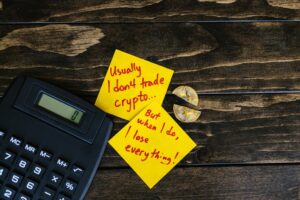Solflare Wallet: Comprehensive review and alternatives
Explore the features, security, and comparisons of top cryptocurrency wallets tailored for Solana and multi-chain users.

Managing your cryptocurrency securely? Here’s the deal: Solflare Wallet is a top choice for the Solana blockchain, trusted by millions. But how does it compare to Phantom, Trust Wallet, or the Ledger Nano X? Here’s a quick breakdown:
- Solflare: Best for Solana users. Features include staking, NFT management, swaps, and integration with platforms like Jupiter and MetaMask.
- Phantom: Multi-chain support (Solana, Ethereum, Polygon) with a simple interface and dApp browser.
- Trust Wallet: Mobile-first, supports 65+ blockchains, built-in staking, and a dApp browser.
- Ledger Nano X: Hardware wallet for maximum security with support for 5,500+ cryptocurrencies and offline storage.
Quick Comparison
| Wallet | Best For | Blockchain Support | Security Features | Platforms |
|---|---|---|---|---|
| Solflare | Solana users | Solana | Anti-phishing, hardware wallet | Web, Chrome, Mobile |
| Phantom | Multi-chain users | Solana, Ethereum, Polygon | Mnemonic keys, hardware wallet | Browser, Mobile |
| Trust Wallet | Diverse assets | 65+ blockchains | Biometric, encrypted backups | Mobile |
| Ledger Nano X | Maximum security | 5,500+ assets | Secure chip, offline storage | Hardware, Mobile |
Key takeaway: Choose Solflare for Solana-specific needs, or pair it with Ledger Nano X for added security. For multi-chain flexibility, Phantom and Trust Wallet are solid options. Keep reading for detailed comparisons and recommendations tailored to your crypto goals.
What is SOLFLARE? Beginner’s Solflare Solana-based Wallet Tutorial
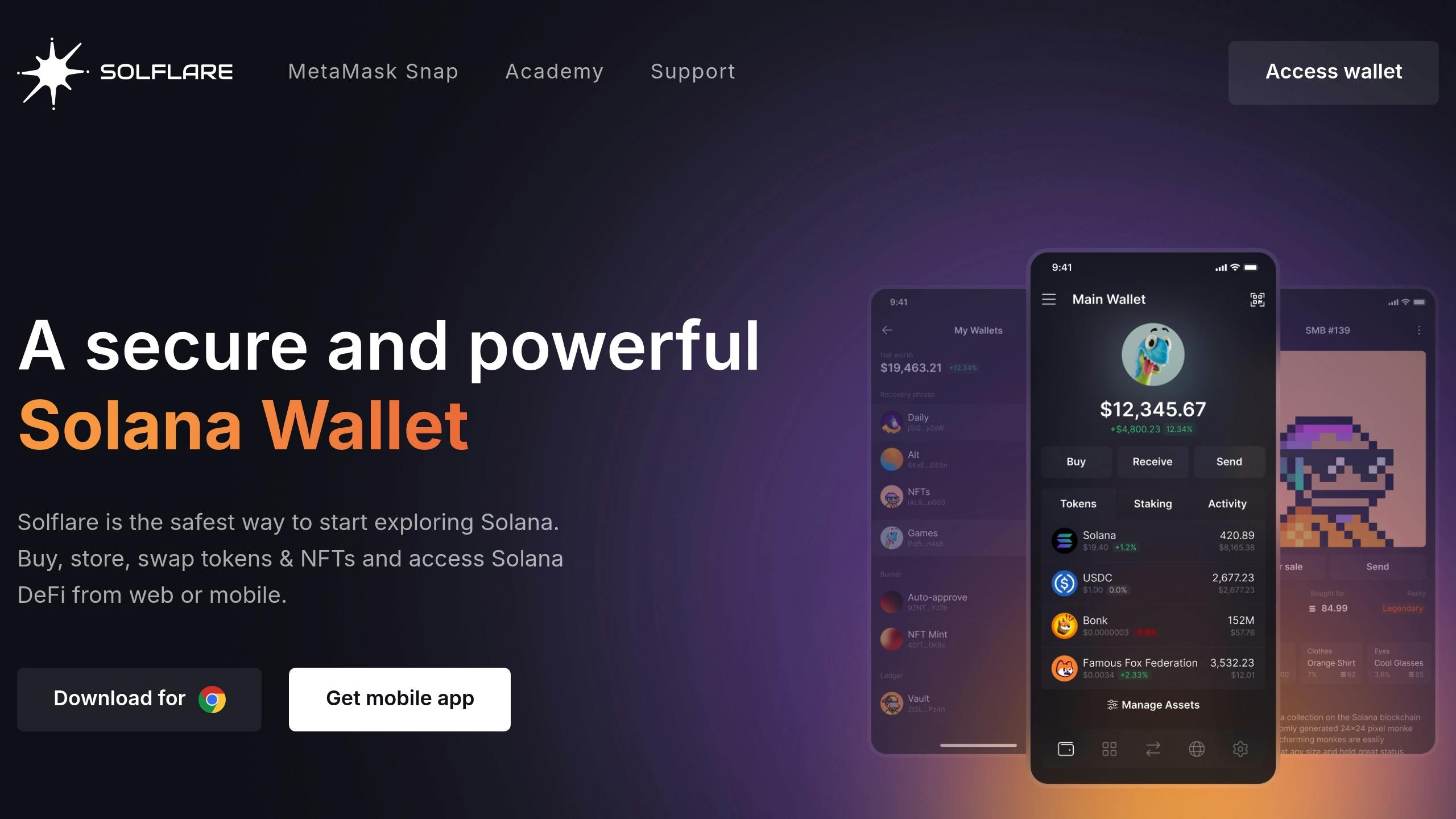
1. Solflare Wallet Core Features
Solflare is a leading wallet on the Solana blockchain, trusted by 3 million traders to manage $15 billion in assets. As a non-custodial wallet, it ensures users have full control over their private keys while offering a wide range of tools for managing digital assets.
You can access Solflare on the web, as a Chrome extension, or through its mobile app, ensuring a consistent experience across devices.
Security Features
Security is a top priority for Solflare. The wallet employs multiple layers of protection to safeguard users’ assets:
| Security Feature | Purpose |
|---|---|
| Anti-phishing Technology | Shields users from fake websites and scams |
| Hot Wallet Isolation | Creates separate wallets for interacting with untrusted applications |
| Hardware Wallet Support | Works with Ledger Nano X and Nano S Plus for added cold storage safety |
| Spending Approvals | Requires user confirmation for every transaction |
| Signed Messages Log | Keeps a record of all wallet interactions for verification |
DeFi and NFT Capabilities
Solflare integrates directly with Jupiter, allowing users to access competitive swap rates. It also connects seamlessly with Solana-based platforms like Raydium and Magic Eden through its built-in DApp browser, removing the hassle of switching between apps.
For NFT enthusiasts, Solflare offers tools to track prices and customize NFT profiles. It also supports Solana Pay, making QR code payments fast and easy.
MetaMask Integration and Support
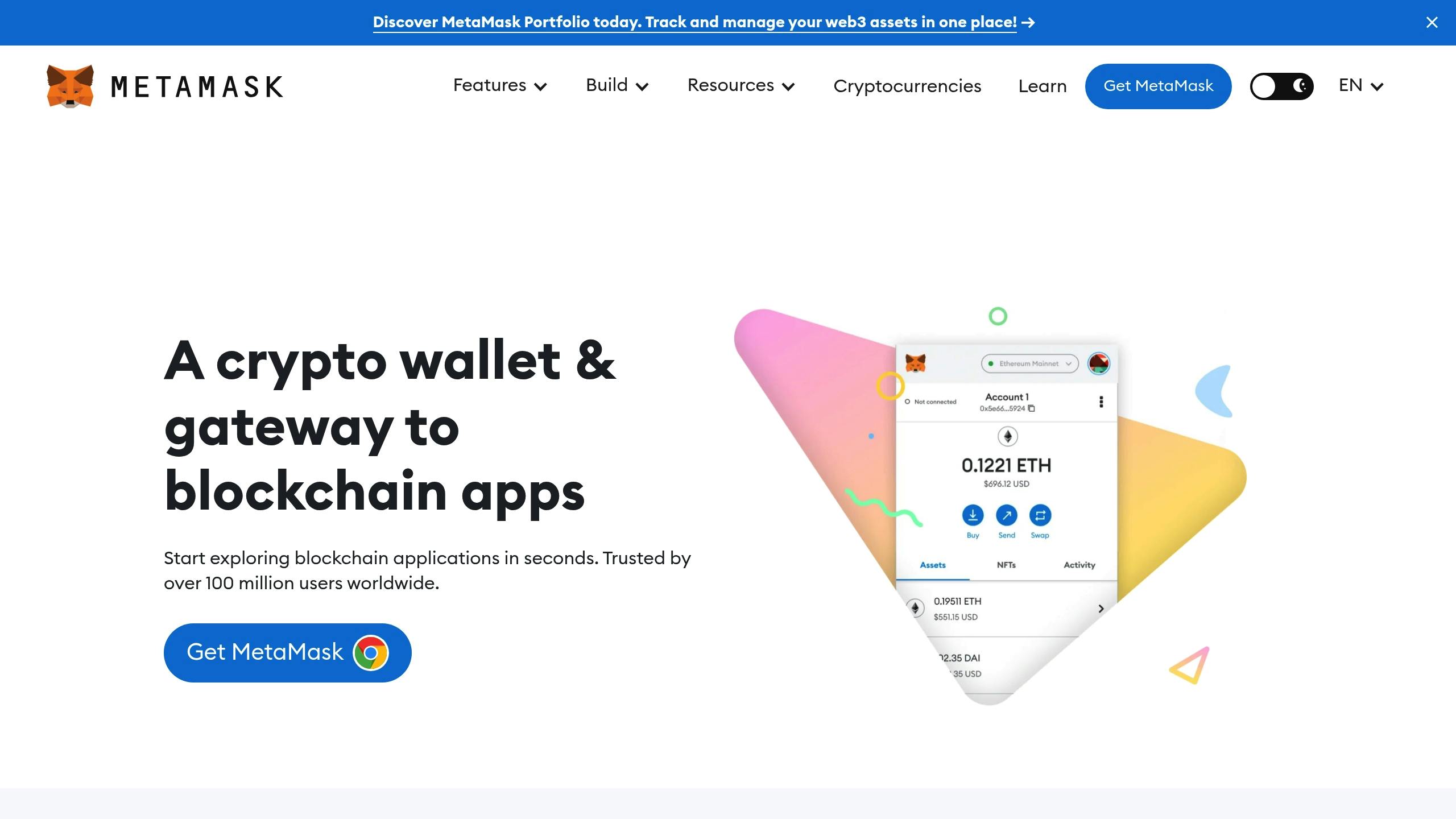
Through Solana Snap, Solflare enables users to manage SOL tokens within the MetaMask interface, enhancing cross-platform compatibility and simplifying access to the Solana ecosystem.
Finally, Solflare provides 24/7 live chat support through its help center to assist users whenever needed. Up next, we’ll see how Solflare stacks up against competitors like Phantom, Trust Wallet, and Ledger Nano X.
2. Phantom Wallet Key Functions

Phantom Wallet is a non-custodial wallet built on Solana, known for its strong security measures and easy-to-use interface. It has broadened its reach by adding support for Ethereum and Polygon, allowing users to manage assets across multiple blockchains effortlessly.
Security Features
Phantom ensures users have full control over their private keys, backed by advanced data encryption. For those who prefer extra security, it also integrates with hardware wallets, offering a safer option for storing assets offline.
Cross-Chain Support
Phantom works across several blockchains, making it a flexible tool for managing digital assets:
- Solana: Supports native tokens and SPL tokens.
- Ethereum: Handles ERC-20 tokens and works seamlessly with decentralized apps.
- Polygon: Allows management of MATIC tokens and related assets.
Built-In dApp Browser
Phantom includes a built-in browser for decentralized applications (dApps). This feature lets users access DeFi platforms and services directly from the wallet, eliminating the need to switch between apps.
User-Friendly Design
Phantom’s interface is designed to be simple and intuitive, catering to both beginners and seasoned users. The mobile app offers the same functionality as the browser extension, ensuring a smooth experience no matter the device.
Token Management Tools
Phantom makes it easy to manage tokens securely. Users can store assets, explore staking options, and keep everything organized in one place. Next, we’ll take a closer look at Trust Wallet to compare its features.
sbb-itb-dd9e24a
3. Trust Wallet Main Features
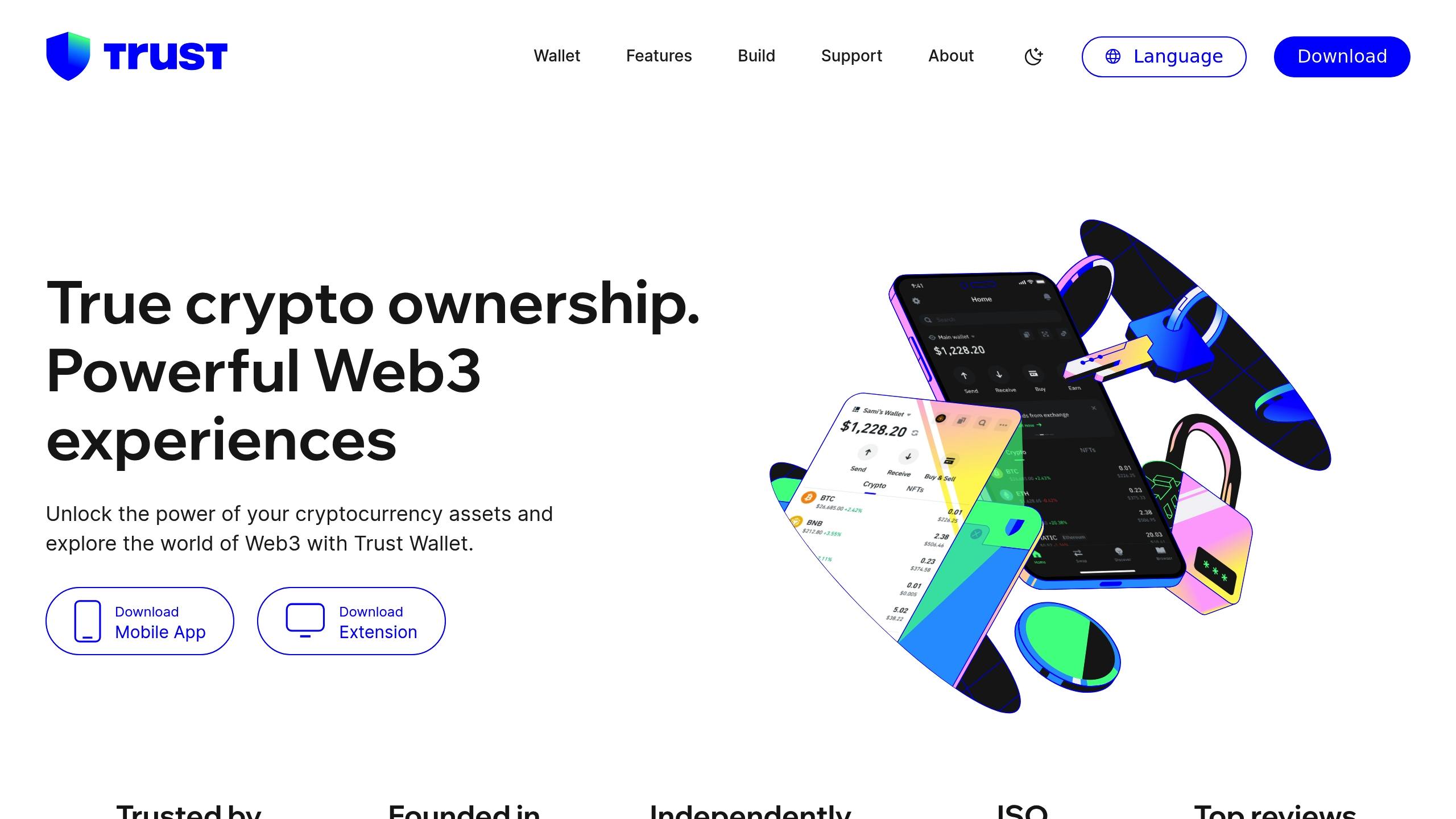
Trust Wallet is a mobile-focused cryptocurrency wallet acquired by Binance in 2018. It stands out for its ability to support a wide range of blockchain networks, making it a convenient choice for managing diverse digital assets.
Multi-Chain Support
Trust Wallet works with over 65 blockchain networks, including major ones like Ethereum and Binance Smart Chain. This broad compatibility allows users to manage a variety of assets in one app.
Mobile-Friendly Design
Available on both Google Play and iOS, Trust Wallet consistently receives high ratings, averaging 4.5 stars. The app provides easy access to key features such as:
- Token storage and transfers
- Access to DeFi protocols
Security Features
Trust Wallet incorporates multiple layers of security to protect user assets. Key features include:
| Security Feature | Description |
|---|---|
| Biometric Authentication | Fingerprint and Face ID for secure access |
| Encrypted Backups | Secures the recovery phrase with encryption |
| Hardware Wallet Integration | Connects with cold storage solutions |
| Multi-Factor Authentication | Adds extra verification for transactions |
Staking Options
Users can stake proof-of-stake cryptocurrencies directly within the wallet to earn rewards. The staking process is integrated into the app, making it easy for beginners to participate.
DApp Browser
The built-in decentralized application (DApp) browser allows users to interact with Web3 applications directly from their mobile devices. This includes accessing DeFi platforms and NFT marketplaces.
Trust Wallet’s open-source design ensures transparency and encourages community contributions. Additionally, its connection to Binance’s ecosystem enhances its overall utility. These features make it a strong contender when compared to other wallet options. Next, we’ll dive into a side-by-side comparison of wallet features.
4. Ledger Nano X Hardware Features
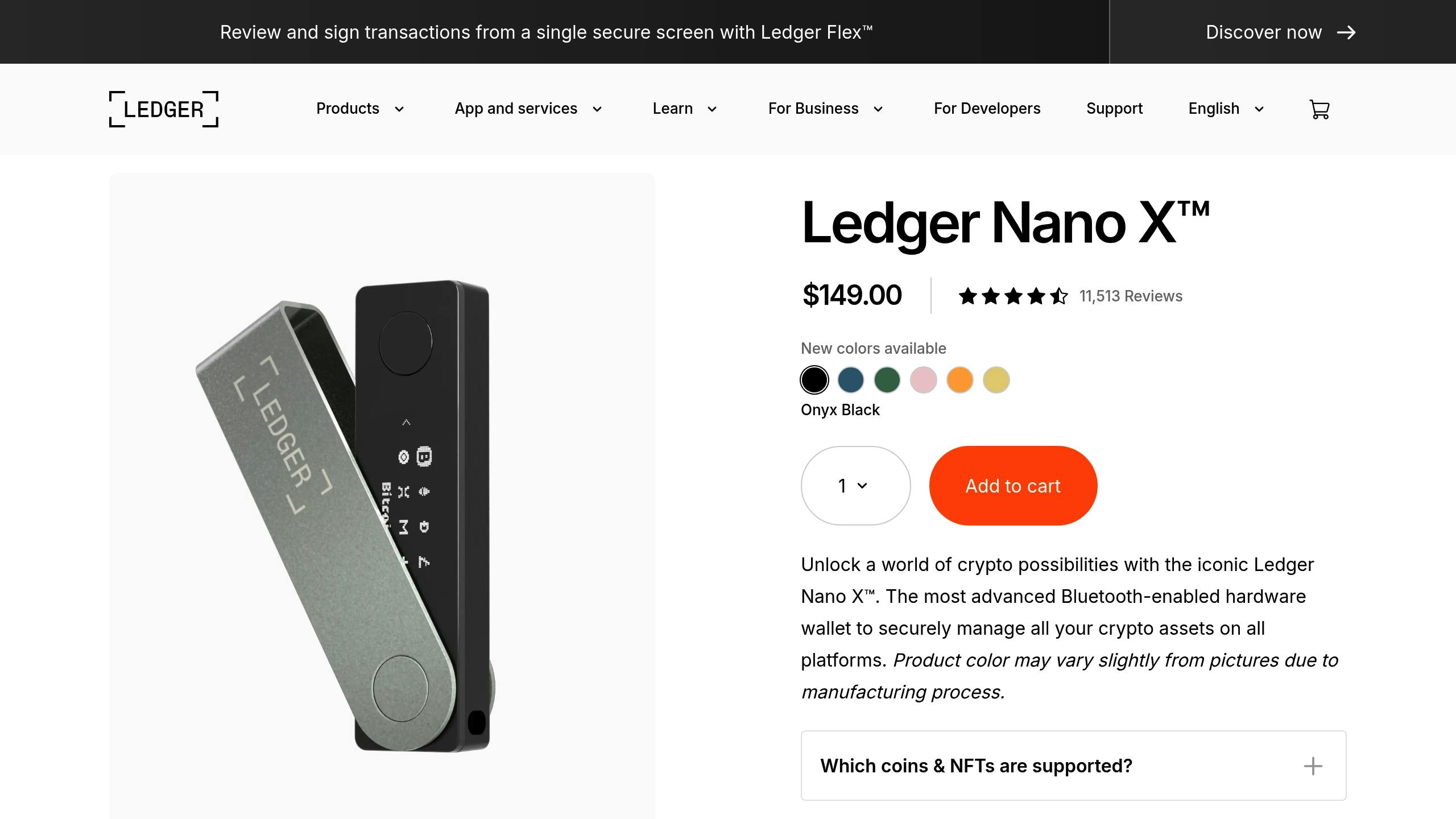
The Ledger Nano X is a hardware wallet designed to keep your cryptocurrency safe while supporting a wide range of digital assets. It combines top-tier security features with the ability to manage multiple currencies, making it a standout choice for crypto enthusiasts.
Advanced Security System
At the heart of the Ledger Nano X is a dual-chip setup, including the ST31H320 secure chip and an STM32F042 microcontroller. These work together to protect your private keys and ensure transaction integrity. Plus, every transaction requires physical confirmation using the device’s buttons, adding an extra layer of protection against remote threats.
Multi-Currency Support
The Ledger Nano X supports over 5,500 cryptocurrencies, making it an excellent option for managing diverse portfolios. You can install up to 100 cryptocurrency apps on the device, allowing seamless management of various assets in one place.
| Feature Category | Specifications |
|---|---|
| Storage Capacity | Up to 100 cryptocurrency apps |
| Connectivity | Bluetooth and USB-C |
| Battery Life | Lasts several hours per charge |
| Physical Security | Certified secure chip (ST31H320 + STM32F042) |
| Recovery Options | 24-word recovery phrase |
This broad compatibility also makes it easy to integrate with wallets like Solflare.
Integration with Solflare
Ledger Nano X works seamlessly with Solflare, providing a secure way to manage SOL and SPL tokens. This pairing combines Solflare’s intuitive interface with Ledger’s hardware security for a streamlined experience.
Key Security Features
The Ledger Nano X is built with security in mind, offering:
- Secure Element: A specialized chip designed to protect against physical tampering.
- Recovery System: A 24-word backup phrase ensures you can recover your assets if the device is lost or damaged.
Mobile-Friendly Design
The Ledger Nano X is compact (72mm x 18.6mm x 11.75mm) and includes Bluetooth connectivity, making it ideal for secure transactions on the go. Its built-in battery ensures you can use it for extended periods without needing a charge.
Priced at $149, the Ledger Nano X positions itself as a premium choice for serious crypto investors. With an average 4.5/5 rating from over 12,000 Amazon reviews, it’s clear that users trust this wallet for safeguarding their digital assets.
Feature Comparison
Here’s a breakdown of the key features, security measures, and usability of Solflare, Phantom, Trust Wallet, and Ledger Nano X to help you choose the right wallet.
| Feature Category | Solflare | Phantom | Trust Wallet | Ledger Nano X |
|---|---|---|---|---|
| Blockchain Support | Focused on Solana | Multi-chain | Multi-chain | Multi-chain |
| Security Features | • Anti-phishing technology • Spending approvals • Hardware wallet support |
• Mnemonic-based key management | • Strong encryption and layered security | • Secure Element hardware • Physical verification • 24-word recovery |
| Key Functions | • Buying • Staking • Swapping • NFT management • Cross-chain bridging |
• Asset swapping • NFT support • DApp integration |
• DApp browser • Token swaps • Staking |
• Offline storage • Multi-currency management • App management |
| Platform Availability | • Web wallet • Chrome extension • Mobile app |
• Browser extension • Mobile app |
• Mobile-only | • Hardware device • Mobile companion |
| Customer Support | 24/7 live chat | Support team | Community forums | Email support |
Key Differences
- Solflare is tailored for Solana users, offering seamless integration for decentralized trading and asset management. It supports over 200 payment methods and 40+ fiat currencies, making it beginner-friendly for those new to crypto.
- Ledger Nano X stands out with its hardware security, including features like physical verification and offline storage, making it ideal for users prioritizing maximum security.
- Phantom and Trust Wallet cater to multi-chain users. Phantom connects well with DeFi platforms, while Trust Wallet shines with its DApp browser and versatile features for interacting across networks.
Integration Highlights
Each wallet brings unique integrations to the table:
- Solflare connects with platforms like Jupiter, Raydium, and MetaMask, enhancing its Solana capabilities.
- Phantom offers strong ties to DeFi platforms, streamlining decentralized finance operations.
- Trust Wallet boasts a rich DApp browser, enabling easy exploration of decentralized applications.
- Ledger Nano X supports compatibility with multiple software wallets, ensuring smooth asset management across devices.
These comparisons help clarify which wallet aligns best with your specific needs and preferences.
Recommendations
Here are tailored suggestions for cryptocurrency users based on their specific needs:
If you’re focused on Solana, Solflare Wallet is a great choice. It manages $15B in assets for over 3 million users and offers strong integration with the Solana ecosystem. It also supports various payment methods and fiat currencies, making it versatile for traders and investors.
For those prioritizing security, pair Solflare Wallet with a Ledger Nano X hardware wallet. This combination adds physical transaction verification, ideal for managing large portfolios or handling high-value transactions. If you’re looking for wallets that support multiple blockchains, there are other options worth exploring.
For DeFi users within Solana, Solflare also shines. Thanks to its Jupiter integration and NFT management tools, it’s well-suited for active DeFi participation.
If multi-chain support is your priority, consider these options:
- Phantom and Trust Wallet: Both are compatible with multiple networks and provide tools for cross-chain transactions. These wallets are ideal for users regularly interacting with different blockchains.
For different experience levels:
- DeFi enthusiasts: Solflare is a solid choice for Solana-specific DeFi activities.
- Beginners: Start with Trust Wallet or Phantom for their user-friendly interfaces.
- Advanced traders: Once you’re familiar with Solana, Solflare can handle more complex trading needs.
These recommendations cater to a variety of user profiles, allowing you to choose based on your goals, security preferences, and blockchain interests.