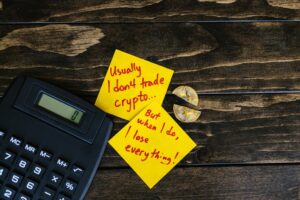Coinbase KYC tutorial
Learn how to complete KYC verification on a leading cryptocurrency platform to access full trading features securely and efficiently.

Want to unlock all features on Coinbase? You need to complete KYC (Know Your Customer) verification. This process ensures your account is secure, complies with regulations, and gives you access to trading, staking, and transferring funds.
Here’s what you need to know:
- Documents Required: A valid government-issued photo ID, proof of address (e.g., utility bill), and a device with a camera.
- Steps: Set up your account, verify your identity, provide personal details, and confirm your address.
- Tips for Success: Use clear, high-quality images of your documents, avoid glare, and ensure all edges are visible.
- Common Issues: Delays can occur if documents are blurry or incomplete. Double-check your submissions and try again if needed.
Follow these steps to complete verification and enjoy full access to Coinbase features.
How to verify your ID on Coinbase

Document Requirements
Before starting your Coinbase KYC verification, make sure you have all the necessary documents ready. Coinbase carefully reviews every document to ensure compliance . Here’s what you’ll need to get started.
Required Documents List
For successful KYC verification on Coinbase, gather the following:
- Valid Government-Issued Photo ID: Must be current and not expired.
- Proof of Address: A recent utility bill or bank statement works.
- Camera: Required for live verification.
- Phone or Computer: Ensure it has an updated browser (Google Chrome is recommended).
"Our IDV platform is designed to reject fraudulent documents and only pass IDs that have been rigorously reviewed." – Coinbase
Document Preparation Guide
Once you have your documents ready, follow these steps to meet Coinbase’s verification standards:
Document Quality Requirements:
- Submit documents in English or Latin scripts.
- Ensure they are current, unaltered, and undamaged.
- Provide clear, high-resolution images with no blur.
- Capture the entire document, including all edges.
Photo Capture Best Practices:
- Environment Setup: Use a well-lit area with natural, indirect light to avoid glare. A plain background works best.
- Device Preparation: Use a smartphone camera or a computer with an updated browser.
- Document Positioning: Place your ID flat on a solid surface. Avoid holding it in your hand, and ensure all corners and text are clearly visible.
| Common Mistakes | How to Avoid |
|---|---|
| Blurry Images | Use autofocus and keep steady |
| Glare on ID | Avoid direct lighting |
| Incomplete Capture | Make sure all edges are visible |
| Poor Lighting | Use natural, indirect light |
"If these images are blurry, washed out, or don’t contain an acceptable image of an ID, we reject them due to poor quality and ask users to resubmit." – Coinbase
Helpful Tips:
- Wait 30 minutes before reattempting verification if your submission is rejected.
- Ensure microphone access for recording verification videos.
- Upload documents directly through the Coinbase platform; email submissions aren’t accepted.
- Keep your browser and app updated for the best experience.
KYC Verification Steps
Once you have your documents ready, here’s how to verify your identity on Coinbase. As one of the largest cryptocurrency exchanges, serving over 108 million users , Coinbase uses strict identity verification processes to maintain platform security and comply with anti-money laundering laws.
Here’s what you’ll need to do:
- Submit your identity documents: Coinbase encrypts your data during both transmission and storage to protect your information .
- Provide personal details: This includes your full legal name, date of birth, residential address, phone number, source of funds, and employment information . Make sure the information is accurate and complete to avoid delays or potential account issues.
sbb-itb-dd9e24a
Fixing Common Problems
The Coinbase KYC verification process can sometimes present challenges that slow things down or make the process more complicated. Here’s how to tackle some of the most frequent issues.
Delayed Verification
Typically, Coinbase verification takes about 10–20 minutes for document submission and 2–3 minutes for processing . If yours is taking longer:
- Make sure your personal information matches your ID, use an updated Chrome browser with camera permissions enabled, and check Coinbase’s status page for any service interruptions .
- If the delay continues, try switching to the Coinbase mobile app or using a different browser .
"Our IDV platform is designed to reject fraudulent documents and only pass IDs that have been rigorously reviewed." – Coinbase
Rejected Documents
For rejected IDs, ensure the photo is taken in natural light, free of glare or shadows. All edges of the ID should be visible, the image must be sharp, and there should be no watermarks . Re-upload your document following these tips.
Address Verification Issues
Address verification problems can limit account access, but they’re usually easy to fix :
- Provide a PDF copy of a utility bill (dated within the last 3 months) or a recent bank statement showing your current residential address .
- Double-check that you’re not using a PO Box, forgetting apartment numbers, misspelling street names, or using numbers instead of spelling out street names .
If the problem persists, confirm your billing address with your card issuer and reach out to Coinbase Support, including any error messages you’ve received .
After Verification
Once your KYC verification is complete, you gain access to enhanced features on your Coinbase account. Here’s what you can now do and how to stay compliant.
Available Trading Features
With your verified status, you can access the following:
| Feature Category | Available Services |
|---|---|
| Trading | • Buy and sell cryptocurrencies |
| Financial Services | • Stake cryptocurrencies • Send and receive digital assets |
"Local anti-money laundering laws require Coinbase to verify your identity before you’re allowed to have full use of our services, including trading, staking, and sending/receiving funds." – Coinbase
While these tools expand your trading opportunities, staying compliant is key to keeping your account in good standing.
Account Compliance Rules
To ensure compliance, follow these steps:
- Transaction Documentation: Retain records of your transactions for at least five years to meet Bank Secrecy Act requirements .
-
Account Updates: Keep your personal information current. This includes:
- Legal name
- Residential address
- Expiration date of your government-issued ID
- Contact details
-
Regulatory Adherence: Ensure all activities align with the following regulations:
- Bank Secrecy Act
- USA Patriot Act
- Local financial laws
- Anti-money laundering (AML) policies
Summary
To unlock full trading features and comply with regulations, Coinbase requires users to complete its KYC (Know Your Customer) process. Their system runs over 200 checks on identity documents to prevent fraud and ensure security.
Here’s how the process works:
- Document Preparation: You’ll need a valid, government-issued ID that’s unexpired and undamaged.
- Identity Verification: Submit a photo of your ID and provide personal details.
- Address Confirmation: Upload proof of residence, like a utility bill or similar document.
- Usage Declaration: Specify how you plan to use Coinbase’s services.
"Trust is not an abstract notion, but a function of the real things we do to protect our users and the broader crypto community from harm." – Coinbase
These steps, combined with Coinbase’s multi-layered ID verification platform, help secure the platform and its users. The system is designed to detect and block fraud while allowing genuine users to trade cryptocurrencies safely.