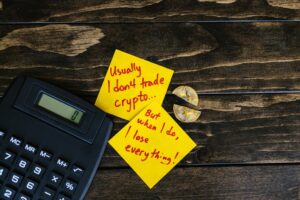What is Wallet Connect? A Detailed explanation of what it is and how to use it.
Learn how WalletConnect securely links cryptocurrency wallets to dApps, offering ease of use, security, and multi-chain support for seamless transactions.

WalletConnect is a protocol that securely connects cryptocurrency wallets to decentralized applications (dApps). It enables users to interact with dApps through QR code scanning or deep linking while keeping private keys safe on their devices. Here’s what you need to know:
- Security: End-to-end encryption ensures private keys stay on your device.
- Interoperability: Works with 500+ wallets and 150+ blockchain networks, including Ethereum, Solana, and Polygon.
- Ease of Use: Connects wallets to dApps via QR codes or direct links for seamless transactions.
How to Use WalletConnect:
- Open a dApp and select "Connect Wallet."
- Choose WalletConnect and scan the QR code or use a mobile link.
- Approve the connection in your wallet app.
Supported Wallets and dApps:
- Wallets: MetaMask, Trust Wallet, Rainbow, and more.
- dApps: OpenSea, Uniswap, and The Sandbox.
For trading on decentralized exchanges (DEXs), WalletConnect simplifies the process across devices while maintaining robust security measures like session management and encrypted communication.
Key Features:
| Feature | Benefit |
|---|---|
| Multi-Chain Support | Trade across multiple blockchains. |
| Secure Sessions | Disconnect anytime to protect your wallet. |
| DeFi Access | Use WalletConnect for token swaps, NFTs, and more. |
To get started, download a compatible wallet, ensure your software is up to date, and connect to your chosen dApp safely. Always verify URLs and disconnect when finished.
Core Technology
How It Works
WalletConnect creates an encrypted link between wallets and dApps, allowing users to interact securely. It uses shared keys to establish a private channel, ensuring that private keys stay on the user’s device. The protocol is blockchain-agnostic, meaning it works across various networks. Connections are established through one of two methods:
| Connection Method | Description | Best Use Case |
|---|---|---|
| QR Code Scanning | Generates a unique code for users to scan with their mobile wallet | Connecting to dApps on desktops |
| Deep Linking | Uses URL parameters to establish a direct connection | Mobile dApp interactions |
Safety Measures
WalletConnect incorporates multiple layers of security to safeguard users’ assets and data:
-
End-to-End Encryption
All communications between wallets and dApps are encrypted, keeping data private and protected from tampering . -
Secure Key Storage
Private keys never leave the user’s device, ensuring they remain under the user’s control at all times . -
Session Management
Sessions automatically end after inactivity, and users can manually disconnect whenever they choose .
These measures help maintain a secure and trustworthy environment for users.
Connection Steps
Follow these steps to connect your wallet:
- Open the dApp you want to use and click "Connect Wallet."
- Choose WalletConnect from the list of options.
- Pick a connection method: scan a QR code (ideal for desktop) or use a deep link (best for mobile).
- Approve the connection in your wallet app.
- Review and confirm the connection details.
To further enhance security, consider these best practices:
| Security Tip | Recommendation |
|---|---|
| Authentication | Use two-factor authentication if available |
| Session Management | Disconnect your wallet after completing transactions |
| Version Control | Always use the official, updated WalletConnect app |
| Link Verification | Double-check dApp URLs before connecting |
What is WalletConnect and How to use it? Complete Guide 2024

Getting Started
Let’s dive into setting up WalletConnect with this easy-to-follow guide.
What You Need
Before you begin, make sure you have the following ready:
| Requirement | Description | Why It Matters |
|---|---|---|
| Compatible Wallet | MetaMask, Trust Wallet, or Coinbase Wallet | These wallets work seamlessly with WalletConnect. |
| Stable Internet | A reliable connection | Prevents interruptions during transactions. |
| Updated Software | Latest wallet version | Ensures security and proper functionality. |
| Supported dApp | Any dApp that integrates WalletConnect | Allows secure wallet connections. |
Setup Guide
Getting WalletConnect up and running is simple. Follow these steps for two popular wallet options:
MetaMask Setup:
- Download and install MetaMask.
- Create a new wallet or import an existing one.
- Open your selected dApp.
- Click "Connect Wallet."
- Choose WalletConnect from the connection options.
Trust Wallet Setup:
- Install Trust Wallet from your app store.
- Set up your wallet account.
- Tap the dApp browser icon within the app.
- Navigate to your chosen dApp.
- Select WalletConnect when prompted.
Fix Common Problems
If you run into issues, here’s how to troubleshoot:
Browser-based Connection Issues:
- Disable other wallet extensions in your browser.
- Clear your browser’s cache and cookies.
- Double-check that you’re using the official dApp URL.
Mobile Wallet Problems:
- Update your wallet app and restart it.
- Clear the WalletConnect cache by disconnecting from previous dApps.
- Switch between Wi-Fi and mobile data to test connectivity.
Connection Stability:
- Ensure you have a reliable internet connection.
- Try toggling between Wi-Fi and mobile data.
- Close unnecessary apps running in the background.
For MetaMask users facing conflicts, you can manage extensions through your browser:
- Chrome:
chrome://extensions - Brave:
brave://extensions - Firefox:
about:addons - Edge:
edge://extensions
sbb-itb-dd9e24a
Trading on DEXs
WalletConnect is a handy tool that connects wallets to dApps and makes trading on decentralized exchanges (DEXs) easier across different platforms.
Desktop Trading Setup
Trading on a desktop with WalletConnect is straightforward. Just follow these steps:
- Click "Connect" on the DEX website.
- Select WalletConnect and scan the QR code with your mobile wallet.
- Approve the connection on your mobile device.
Here’s a quick breakdown of the process:
| Step | On Desktop | On Mobile |
|---|---|---|
| Initial Setup | Click "Connect" | Open your wallet app |
| Authentication | QR code appears | Scan the code |
| Verification | Wait for connection | Approve the connection |
| Final Step | Select trading pairs | Confirm transactions |
Both desktop and mobile setups provide a secure and easy way to start trading on DEXs.
Mobile Trading Setup
If you’re trading on a single device, like through Binance DEX on bnbchain.world/en/trade/, the process is even simpler:
- Open the DEX website using your wallet’s built-in browser.
- Tap "Unlock Wallet" and choose WalletConnect.
- Pick your trading pair.
- Review and confirm the transaction details directly in your wallet.
Trading Safety Tips
Whether you’re trading on a desktop or mobile device, keeping your assets safe should be your top priority. Here are some tips:
Before trading:
- Double-check the DEX’s official URL.
- Use two-factor authentication for added security.
- Keep your wallet updated to the latest version.
During trading:
- Carefully review all transaction details.
- Never share your recovery phrases or private keys with anyone.
After trading:
- Disconnect your wallet from the DEX once you’re done.
Extra Features
WalletConnect v2.0 goes beyond basic connectivity and security by introducing tools that make trading more flexible and efficient.
Multiple Blockchain Support
With WalletConnect v2.0, users can trade across multiple networks simultaneously, thanks to its ability to support concurrent connections. This cross-chain functionality has made it a popular choice, facilitating over 180 million connections for more than 30 million users .
For instance, Blockchain.com Wallet’s February 2025 update incorporated WalletConnect v2.0, enabling direct token swaps on Solana through its DEX Aggregator . Key features include:
- Chain-Agnostic Interface
- Multi-Chain Compatibility
- Pairing & Session Management
- JSON-RPC Permission Controls
Managing Connections
Session management is more intuitive with WalletConnect v2.0, allowing multiple active connections at the same time . Here’s a comparison of how different wallets handle this:
| Feature | Trust Wallet | Other Compatible Wallets |
|---|---|---|
| Session View | Found under Settings > WalletConnect | Depends on wallet interface |
| Active Connections | Displays all connected dApps | Lists current sessions |
| Disconnect Option | One-tap disconnect | Manual disconnect required |
| Security Level | Encrypted connections | Standard encryption protocol |
Trust Wallet users can easily monitor and manage their WalletConnect sessions directly within the app . Besides session control, WalletConnect broadens access to a variety of DeFi services.
DeFi Tools Access
WalletConnect v2.0 opens the door to the entire DeFi ecosystem, supporting numerous protocols and tools across various blockchains. Its blockchain-agnostic design allows seamless access to diverse DeFi services .
Some of its standout capabilities include token swapping on multiple DEXs, NFT trading, yield farming, and peer-to-peer transactions.
"WalletConnect is a protocol that lets you interact with Decentralized Applications (DApps), opening up exciting new use cases for your crypto." – Blockchain.com
To stay secure while using DeFi tools, always check a dApp’s ratings and reviews and ensure you’re connecting to the correct URL .
Summary
Main Benefits
WalletConnect acts as a secure link between wallets and decentralized applications (dApps), managing over 150 million connections every month.
Here’s what sets it apart:
| Feature | What It Does | Why It Matters |
|---|---|---|
| Better Security | Keeps private keys on your mobile device | Adds a layer of protection |
| Cross-Device Use | Works on mobile, desktop, and browsers | Makes trading convenient |
| Multi-Chain Support | Compatible with Ethereum, Solana, Polygon, and more | Opens up access to varied markets |
| Transaction Control | Requires manual approval for each transaction | Gives users full control |
"DeFi remains the king of crypto use cases, but bringing in a greater spectrum of users will require a broader range of sticky, feature-filled experiences." – Pedro Gomes, WalletConnect’s Founder
These features make WalletConnect an essential tool for anyone navigating decentralized trading platforms. The next section explains how to get started.
Next Steps
Follow these steps to start using WalletConnect:
- Install a compatible wallet like Trust Wallet or MetaMask.
- Open the website of the dApp you want to use.
- Choose WalletConnect as your connection method.
- Always double-check the dApp’s legitimacy before proceeding.
For better security:
- Use the official, updated version of WalletConnect and enable two-factor authentication.
- Disconnect your wallet once your transactions are complete.
If you’re new, stick to basic trades before diving into more advanced DeFi options.