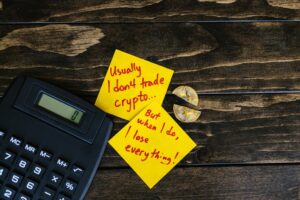Best Solana Wallets
Explore the top Solana wallets for secure asset management, trading, and NFT support, tailored for different user needs.

If you’re managing Solana (SOL) tokens, you need a secure, user-friendly wallet. Here’s a quick rundown of the top options:
- Phantom: A multi-chain software wallet with features like staking, token swaps, and NFT management. Supports Solana, Ethereum, Polygon, and more.
- Solflare: Solana-focused wallet with staking, DeFi tools, and strong security features. Easy for beginners and pros alike.
- Ledger: Hardware wallet offering offline storage and unmatched security. Works with Solana wallets like Phantom and Solflare.
- Backpack: Supports interactive NFTs (xNFTs) and integrates with Solana DeFi. Offers hardware wallet compatibility.
- Trust Wallet: Multi-chain software wallet supporting over 100 blockchains, with staking, NFT tools, and DeFi integration.
Quick Comparison
| Wallet | Type | Staking | NFT Support | Multi-Chain | Security Features | Best For |
|---|---|---|---|---|---|---|
| Phantom | Software | Yes | Yes | Yes | Biometric, hardware | Daily use, multi-chain |
| Solflare | Software | Yes | Yes | No | 24-word mnemonic, audits | Solana staking, DeFi |
| Ledger | Hardware | Yes | Yes | Yes | Secure Element, PIN | Long-term storage |
| Backpack | Software | Yes | Yes (xNFTs) | Yes | AES-256 encryption | NFT interaction, DeFi |
| Trust Wallet | Software | Yes | Yes | Yes | Biometric, self-custody | Multi-chain portfolio |
For frequent traders, software wallets like Phantom or Solflare are ideal. Long-term holders should opt for a hardware wallet like Ledger for offline security. Choose based on your needs for staking, NFT management, or multi-chain support.
5 SOLANA Wallets You NEED To Get Started!
1. Phantom Wallet
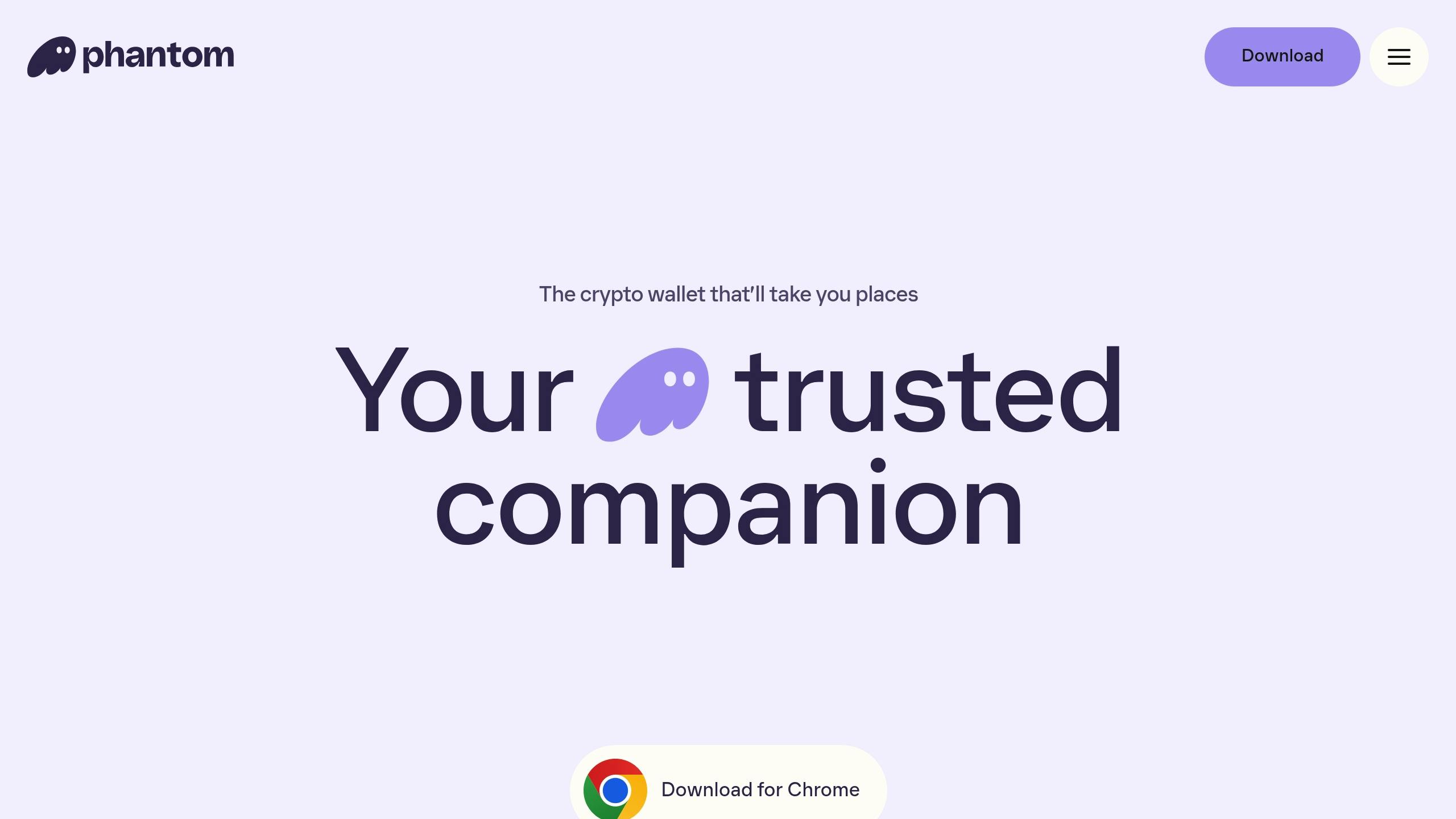
Phantom is a popular non-custodial wallet within the Solana ecosystem. It now supports Ethereum, Polygon, Bitcoin, Base, and Sui, making it a versatile option for crypto users. With over 15 million active users each month and $25 billion in self-custody assets, Phantom has earned a strong reputation for reliability and security.
Security Features
Phantom places a high priority on user safety with a range of protective measures:
| Security Feature | Description | Benefit |
|---|---|---|
| Scam Detection | Flags malicious transactions in real time | Helps stop fraud attempts |
| Biometric Authentication | Supports fingerprint/Face ID on mobile devices | Adds extra account security |
| Hardware Integration | Compatible with Ledger devices | Provides cold storage options |
| Transaction Simulation | Previews transaction outcomes | Avoids unintended actions |
The wallet also features a bug bounty program, offering rewards of up to $50,000, and an open-source blocklist to protect users from vulnerabilities. These measures, combined with trading and DeFi tools, make Phantom a comprehensive solution.
Trading and DeFi Integration
Phantom includes a built-in token swap feature powered by the Jupiter DEX aggregator. This tool has processed $20 billion in annual swap volume and facilitated 850 million on-chain transactions. By optimizing routes across multiple liquidity pools, it ensures efficient trading.
Advanced Features
The wallet is designed to simplify crypto management. It automatically adjusts gas fees for efficiency and offers tools for staking SOL, managing and trading NFTs, and connecting to Solana dApps.
"Self-custodial means you control your funds. We never have access." – Phantom
Recent Developments
In January 2025, Phantom raised $150 million in a Series C funding round, pushing its valuation to $3 billion. That same month, the platform generated over $29 million in in-app exchange fees, reflecting its growing user base and operational success.
For added security, users are encouraged to enable auto-lock features, use strong passwords, and separate wallets for daily and long-term use. Regular audits by top firms further ensure Phantom maintains its high security standards.
2. Solflare Wallet
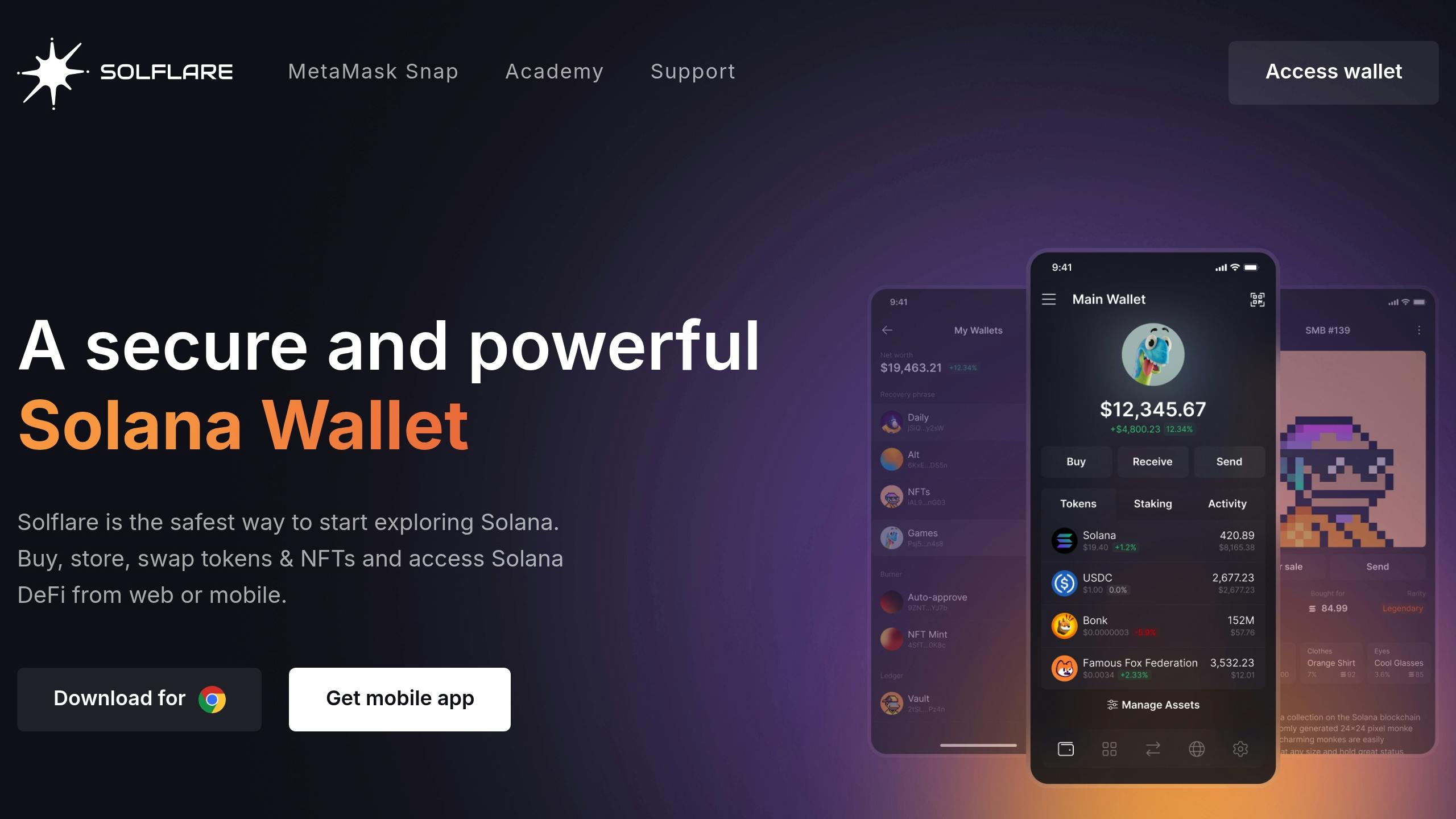
Solflare is the first Solana wallet, now managing over $15 billion in assets and trusted by 3 million traders. As a non-custodial wallet, it gives users full control over their private keys while offering a range of features for both beginners and experienced users.
Security Features
Solflare prioritizes security with multiple protective layers:
| Security Feature | Description | User Benefit |
|---|---|---|
| 24-Word Mnemonic | Extended recovery phrase length | Stronger backup protection |
| End-to-End Encryption | Secures data during transmission | Safeguards transactions |
| Biometric Authentication | Fingerprint/Face ID support | Quick, secure access |
| Hardware Integration | Compatible with Ledger & Keystone | Cold storage options |
| Transaction Simulation | Preview transaction outcomes | Avoid costly mistakes |
Staking Options
Solflare plays a major role in Solana staking, managing 17% of circulating SOL with over $14.2 billion staked through its platform. The wallet simplifies staking into just three clicks, making it easy for users to earn passive income.
Trading and DeFi Tools
Solflare integrates smoothly with Solana’s DeFi ecosystem, offering:
- Token swap functionality
- NFT management and trading
- Solana Pay support for fast, low-cost transactions
- Direct dApp connectivity
- Real-time portfolio tracking
"Solflare is the safest way to start exploring Solana. Buy, store, swap tokens & NFTs and access Solana DeFi from web or mobile." – Solflare
User-Centered Design
With a 4.8/5 rating on the App Store from 7,400 reviews, Solflare focuses on user-friendly features like:
- 24/7 live chat support
- Alerts for frozen tokens
- Easy Ledger setup
- Multi-platform compatibility
- Detailed activity history
Mobile Updates
Recent updates have made managing portfolios and interacting with dApps even easier for mobile users.
3. Ledger Hardware Wallet
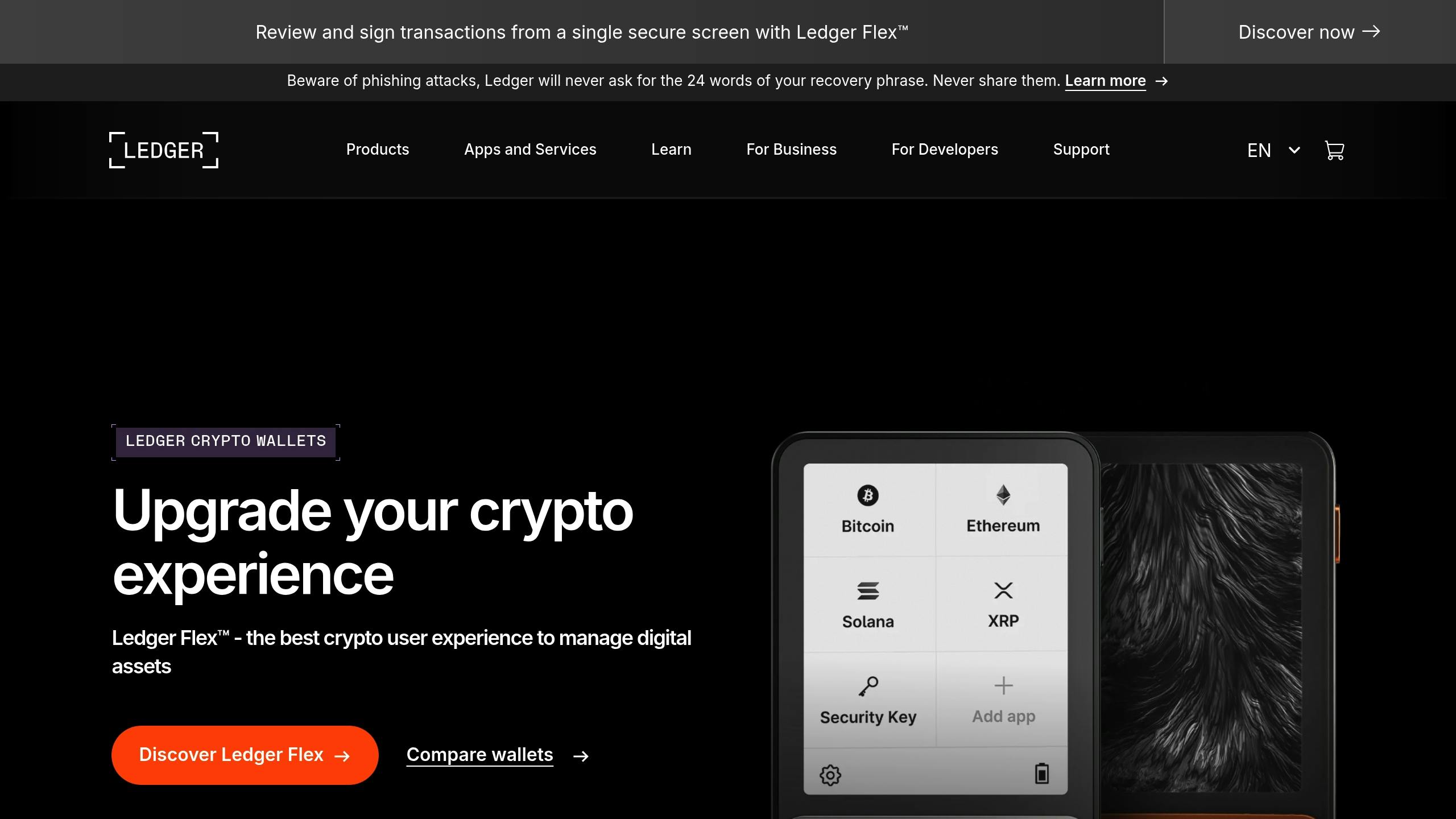
Ledger hardware wallets offer a secure way to store Solana assets offline, trusted by over 7 million users worldwide. These wallets use a Secure Element chip, the same technology found in bank cards and passports, to protect private keys and verify transactions.
Security Architecture
Ledger’s security features are designed to provide maximum protection for your assets:
| Security Feature | Implementation | Benefit |
|---|---|---|
| Secure Element | Bank-grade chip | Protects keys from tampering |
| PIN Protection | Custom code entry | Blocks unauthorized access |
| Recovery Phrase | 24-word backup | Allows full wallet recovery |
| Secure Screen | Chip-controlled screen | Ensures accurate transaction review |
| Physical Design | Durable materials | Guards against physical damage |
Device Options and Pricing
Ledger offers several models tailored to different needs and budgets:
| Model | Price | Key Features |
|---|---|---|
| Nano S Plus | $79 | |
| Nano X | $149 | |
| Flex | $249 | Touchscreen interface |
| Stax | $399 |
Pick a model based on how often you trade and the level of security you require.
Staking Capabilities
Ledger supports staking on Solana while keeping your private keys offline. Using Ledger Live, you can delegate your tokens to validators like Nansen, which offers commission-free staking options.
Real User Experiences
Ledger users consistently highlight the security and peace of mind the devices provide:
"Ledger = peace of mind. I’m sure some of us know that unsettling feeling when you know you need a Ledger but haven’t quite organized yourself to get it sorted. If I did it all again, I’d start with having a Ledger."
– Janet Onagah
Professional traders like Winny.eth take security a step further by using multiple Ledgers for different purposes – public transactions, long-term storage, and daily operations. This approach showcases the flexibility and reliability of Ledger in managing a diversified Solana portfolio.
Wallet Integration
Ledger works seamlessly with wallets such as Phantom and Solflare. These integrations allow you to manage your assets through Ledger Live while maintaining hardware-level security.
Security Best Practices
Always double-check transaction details on Ledger’s secure screen before confirming. This simple step helps protect against address poisoning and malware.
sbb-itb-dd9e24a
4. Backpack Wallet
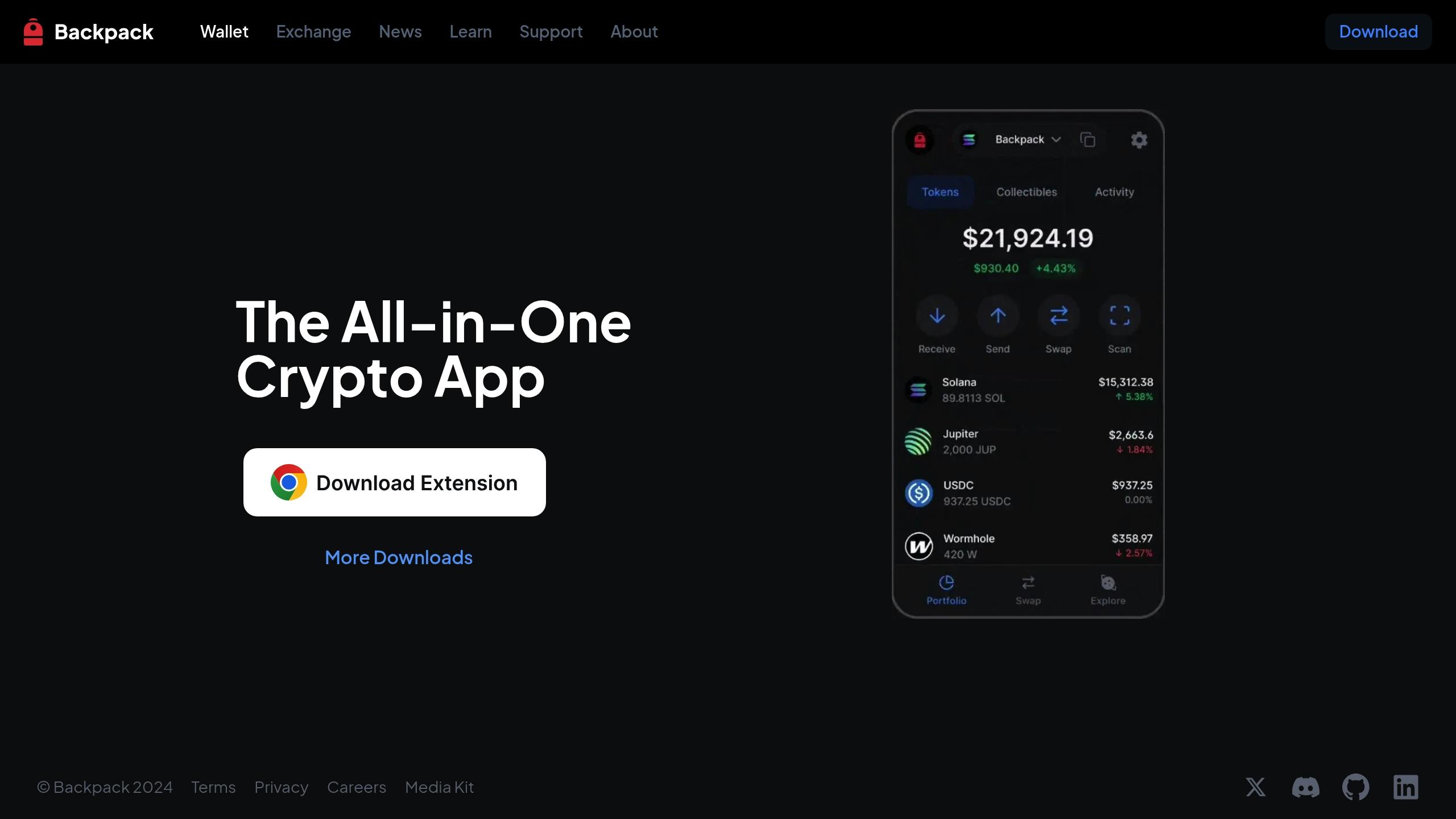
Backpack Wallet by Blue Coral Inc. provides a secure platform for managing assets and supports interactive NFTs, known as executable NFTs (xNFTs).
Security Features
Backpack focuses heavily on user security, offering several protective measures:
| Security Feature | How It Works | What It Does |
|---|---|---|
| Self-Custody | Users control private keys | Ensures full ownership of assets |
| Collection Locking | Auto-rejects unauthorized NFT transactions | Safeguards against unwanted actions |
| Hardware Integration | Compatible with Ledger and Trezor | Enables cold storage options |
| Encryption | Uses AES-256-bit encryption | Protects sensitive data effectively |
| Scam Detection | Built-in alerts for suspicious activity | Helps users avoid fraud |
With a 4.6/5 rating from over 350 reviews on the Chrome Web Store, Backpack has earned a reputation for security. But it doesn’t stop there – it also redefines how users interact with NFTs.
xNFT Technology
Backpack takes NFTs to the next level by turning them into interactive applications. These xNFTs go beyond simple ownership, offering token-gated experiences directly within the wallet.
Multi-Chain Compatibility
The wallet supports Ethereum networks, giving users the ability to manage diverse portfolios.
Built-in Trading
Backpack includes an integrated exchange, making trading more convenient without needing external platforms.
User Safety
To further protect users, Backpack features alert systems that flag suspicious transactions. Its security measures are backed by professional audits from Hacken, adding an extra layer of trust.
Key Features at a Glance
- Collection Locking: Blocks unauthorized NFT transactions automatically.
- xNFT Platform: Direct access to interactive NFT applications.
- Professional Audits: Security reviewed by industry experts.
Backpack Wallet combines strong security with cutting-edge NFT technology, making it an appealing choice for Solana users looking for more than just basic asset management.
5. Trust Wallet

Trust Wallet is a popular choice for managing Solana (SOL) assets, serving over 80 million users globally and offering extensive tools for the Solana ecosystem.
Security Features
Trust Wallet prioritizes security with multiple protective measures to keep user assets safe:
| Feature | Purpose | Advantage |
|---|---|---|
| Security Scanner | Monitors transactions in real time | Alerts users to threats |
| Self-Custody Model | Users control private keys | Full ownership of assets |
| Biometric Authentication | Fingerprint/Face ID verification | Adds extra security |
| Dual Recovery Options | 12-word phrase + encrypted cloud backup | Flexible recovery options |
These features ensure a secure experience, especially for Solana users.
Solana-Specific Tools
Trust Wallet offers a range of tools tailored for Solana, accessible via its mobile app and browser extension. Users can:
- Manage SOL and SPL tokens effortlessly.
- View and trade Solana NFTs with ease.
- Preview NFT artwork directly within the app.
- Detect and hide suspicious NFTs.
- Stake SOL directly from the wallet.
DeFi Access
Trust Wallet makes decentralized finance (DeFi) accessible by integrating with major Solana DEXs like Jupiter and Raydium. Through its DApp browser, users can perform token swaps, provide liquidity, and trade. Additionally, the wallet offers SOL staking with an annual yield of around 7.5%.
Multi-Chain Compatibility
Beyond Solana, Trust Wallet supports over 100 blockchains and 10 million assets, making it an excellent choice for managing diverse crypto portfolios.
NFT Features
Trust Wallet includes advanced NFT capabilities, such as:
- Full metadata support for NFTs.
- High-quality artwork previews.
- Detailed attribute information.
- Tools to identify and hide suspicious NFTs.
The wallet’s Security Scanner adds an extra layer of safety by monitoring smart contract interactions and transaction details in real time, ensuring secure engagement with NFTs and DeFi protocols.
Wallet Comparison Guide
Here’s a breakdown of some of the top Solana wallets, focusing on key aspects to help you make an informed choice:
Security Features Comparison
Different wallets provide various levels of security:
| Wallet | Key Security Features | Private Key Storage | Extra Security |
|---|---|---|---|
| Phantom | Password protection, biometric authentication | Online (browser/app) | Open-source blocklist, hardware wallet support |
| Solflare | Multi-layer encryption, 24-word mnemonic phrase | Online (browser/app) | Regular security audits, cold storage options |
| Ledger | Secure Element chip, offline key generation | Offline (hardware) | Secure OS, rigorous testing |
| Backpack | Hardware wallet integration | Online (browser/app) | Compatible with hardware wallets |
| Trust | Strong self-custody measures | Online (self-custody) | Enhanced security features |
Multi-Chain Support and Functionality
Wallets differ in the range of networks and features they support:
| Wallet | Networks | NFT Support | Staking | Token Swap | Buy Crypto |
|---|---|---|---|---|---|
| Phantom | Solana, Ethereum, Polygon | Yes | Yes | Yes | Yes |
| Solflare | Solana only | Yes | Yes | Yes | Yes |
| Ledger Live | 5,500+ cryptocurrencies | Yes | Yes | Yes | Yes |
| Backpack | Solana (with xNFT support) | Yes | Yes | Yes | No |
| Trust | 100+ blockchains | Yes | Yes | Yes | Yes |
For example, Solflare has facilitated over $14 billion worth of SOL staking, showing its popularity among users.
Platform Accessibility
Accessibility across different platforms is another key factor to consider:
| Wallet | Extension | Mobile App | Web Interface | Hardware Integration |
|---|---|---|---|---|
| Phantom | Yes | iOS/Android | No | Ledger, Trezor |
| Solflare | Yes | iOS/Android | Yes | Ledger |
| Ledger | Via Ledger Live | Via Ledger Live | No | Native |
| Backpack | Yes | iOS/Android | No | Ledger |
| Trust | No | iOS/Android | No | – |
Phantom is particularly praised for its intuitive design, making it a popular choice for those new to Solana.
DeFi and Exchange Integration
DeFi integration plays a major role in enhancing wallet functionality:
| Wallet | Built-in DEX | DeFi Integration | Solana Pay | Transaction Fees |
|---|---|---|---|---|
| Phantom | Yes | Extensive | No | Network fees only |
| Solflare | Yes | Comprehensive | Yes | Network fees only |
| Ledger | Via partners | Via companion apps | No | Network fees only |
| Backpack | Yes | Limited | No | Network fees only |
| Trust | Yes | Extensive | No | Network fees only |
In September 2024, Exodus introduced XO Swap to Ledger Live, allowing secure token swaps directly through hardware wallets.
This guide offers a detailed comparison to help you find the wallet that aligns with your preferences and needs.
Which Wallet to Choose
Here’s how to pick the right wallet based on your needs:
If you’re an active trader, software wallets are a great choice. Options like Phantom (with multi-chain support) and Solflare (designed with DeFi features) make it easy to interact with Solana protocols.
For long-term holders (HODLers), hardware wallets are the way to go. Devices like Ledger Nano X (around $149) and Nano S Plus (around $79) keep your private keys offline for maximum security. Pairing them with a software wallet like Phantom offers a balance between safety and ease of use.
Beginners might find Exodus appealing due to its simple interface. As Zac McClure puts it:
"For beginners, Exodus is ideal; advanced users might prefer Ledger for hardware security or Phantom for quick staking".
This aligns with earlier mentions of user-friendly wallet designs.
If you’re budget-conscious, free software wallets such as Phantom, Solflare, and Trust Wallet provide features like NFT support, staking, and DEX integration without any cost.
For a hybrid approach, consider storing most of your assets offline in a hardware wallet like Ledger while keeping a smaller amount in a software wallet for day-to-day transactions. This combines the offline security of hardware wallets with the convenience of software wallets.
Ultimately, your wallet choice should match your primary needs. If you frequently use Solana DeFi protocols, a software wallet is likely the most practical. On the other hand, if securing your assets is your main concern, a hardware wallet is the better option.