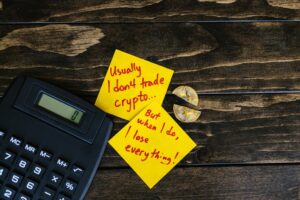dYdX API V4 Bot Configuration Guide
Learn how to configure a dYdX API V4 trading bot with secure setup, risk management strategies, and performance tracking for efficient trading.

The dYdX API V4 lets you build a trading bot for decentralized trading with features like real-time market data, position management, and risk controls. This guide covers everything you need to set up your bot, including API authentication, risk strategies, and performance tracking.
Key Steps to Set Up Your Trading Bot:
- Technical Setup: Install Node.js, Python SDK, and set up your development environment.
- dYdX Account: Create an account, generate API keys, and fund your wallet.
- Bot Configuration:
- Define trading pairs (e.g., BTC-USD, ETH-USD).
- Set position sizes, leverage, and risk controls like stop-loss and take-profit.
- Security: Protect API keys with IP whitelisting and regular rotations.
- Performance Tracking: Monitor metrics like trade execution, API response times, and profit/loss.
Why Use a Bot?
- Trade 24/7 without missing opportunities.
- Remove emotions with rule-based strategies.
- Automate risk management and fast trade execution.
This guide also includes tips for API error handling, performance optimization, and advanced strategies to enhance your bot’s trading efficiency.
Related video from YouTube
Required Setup Components
Key elements for setting up your dYdX API V4 trading bot.
Technical Requirements
To get your trading bot up and running, you’ll need the following:
- Development Environment
- Node.js v16.0.0 or higher
- Python 3.8+ (if you’re using the Python SDK)
- Git for version control
- A code editor (VS Code is a popular choice)
- Network Requirements
- A reliable internet connection with at least 10 Mbps speed
- WebSocket compatibility
- Access to common development ports like 443, 8080, and 3000
dYdX Account Setup

- Account Creation
- Set up a wallet (MetaMask is a good option), complete KYC, and enable two-factor authentication (2FA).
- API Configuration
- Generate API keys through the dYdX dashboard.
- Assign proper trading permissions.
- Use IP whitelisting for added security.
- Initial Funding
- Transfer assets to your dYdX account.
- Ensure you meet the platform’s minimum balance requirements.
- Set up collateral with supported assets.
Basic Trading Concepts
Familiarity with these core concepts is essential for configuring your bot effectively:
Market Terminology
| Term | Description | Bot Trading Relevance |
|---|---|---|
| Isolated Margin | Trading positions with separate margin accounts | Helps manage risk on a per-position basis. |
| Cross Margin | Shared margin across all positions | Optimizes use of available capital. |
| Liquidation Price | The price at which a position is forcefully closed | Key for setting risk parameters for the bot. |
Key Trading Parameters
- Position Size: Defines how much capital is allocated to each trade.
- Leverage: Determines the multiplier applied to trading positions.
- Slippage Tolerance: Sets the maximum acceptable price deviation for trades.
- Order Types: Includes options like market, limit, stop-loss, and take-profit orders.
Having these components in place ensures a strong foundation for setting up the SDK and configuring your bot efficiently.
Setting Up dYdX API V4 SDK
SDK Installation Steps
To get started with the dYdX API V4 SDK, add it to your project by running one of the following commands:
npm install @dydx/v4-client
or
yarn add @dydx/v4-client
Once the installation is complete, move on to configuring API authentication to ensure a secure setup.
sbb-itb-dd9e24a
Bot Settings and Features
Trading Pair Setup
Choose cryptocurrency pairs that match your trading strategy, such as BTC-USD or ETH-USD. The API supports a variety of major pairs and widely traded markets.
const tradingConfig = {
primaryPair: 'ETH-USD',
secondaryPairs: ['BTC-USD', 'SOL-USD'],
orderTypes: {
entry: 'LIMIT',
exit: 'MARKET'
},
minOrderSize: 0.1,
priceDeviation: 0.002 // 0.2% allowable slippage
}
After selecting pairs, adjust how your positions and leverage fit into your overall risk management plan.
Position and Leverage Settings
Position sizes and leverage are key to managing risk effectively. Here’s an example configuration:
const positionConfig = {
maxPositionSize: '10%', // Percentage of total portfolio
maxLeverage: 5, // Conservative leverage setting
marginBuffer: '25%', // Extra margin to reduce liquidation risk
positionLimit: 3 // Maximum open positions at once
}
Key considerations include:
- Position size: Base this on your total portfolio value to avoid overexposure.
- Margin buffer: Keep extra margin available to reduce the risk of liquidation.
- Position limit: Limit the number of active trades to spread risk.
- Deleveraging triggers: Use automatic deleveraging if your platform supports it.
These configurations are crucial for running a bot securely and efficiently on platforms like dYdX.
Risk Control Rules
Once positions are set, refine your risk management by defining stop-loss and take-profit conditions.
Here’s an example of automated risk controls:
const riskConfig = {
stopLoss: {
percentage: 2.5, // Max 2.5% loss per trade
trailing: true,
trailDistance: 1.5 // 1.5% trailing stop
},
takeProfit: {
percentage: 5, // 5% profit target
partialTakeProfit: [
{ size: '50%', target: 3 }, // Take 50% profit at 3%
{ size: '50%', target: 5 } // Take the remaining at 5%
]
},
riskPerTrade: 1 // Max 1% account risk per trade
}
Key elements to include:
- Stop-loss levels: Set clear limits to cap losses on each trade.
- Trailing stops: Lock in profits as the market moves in your favor.
- Partial take-profits: Secure gains incrementally at predefined targets.
- Exposure monitoring: Automatically adjust to keep overall risk in check.
- Daily loss limits: Define thresholds to halt trading when losses exceed acceptable levels.
These risk controls help you trade efficiently while protecting your portfolio.
Security and Performance
Ensuring the security and performance of your automated trading setup goes beyond just configuration. It requires vigilant monitoring and well-thought-out safeguards.
API Key Protection
// Secure API key configuration
require('dotenv').config();
const apiConfig = {
key: process.env.DYDX_API_KEY,
secret: process.env.DYDX_API_SECRET,
passphrase: process.env.DYDX_PASSPHRASE,
environment: 'production'
}
To keep your API keys safe, consider these practices:
- Use hardware security modules (HSMs) for storing keys.
- Rotate keys regularly, ideally every 30 to 90 days.
- Set up alerts for any unusual API activity.
- Use read-only API keys for monitoring purposes.
- Strengthen security with IP whitelisting.
Once your API keys are secure, it’s time to address usage limits and handle errors effectively.
API Limits and Error Management
const errorHandler = {
rateLimitRetry: {
maxAttempts: 3,
delayMs: 1000,
backoffMultiplier: 2
},
errorLogging: {
severity: ['ERROR', 'CRITICAL'],
logDestination: './logs/api_errors.log'
}
}
To manage API constraints and errors:
- Implement exponential backoff to handle rate limits.
- Monitor for HTTP 429 errors, which indicate too many requests.
- Cache frequently used data locally to reduce API calls.
- Log API errors with timestamps for better troubleshooting.
- Set up circuit breakers to pause operations during persistent API issues.
These steps help ensure smooth bot operations even under challenging conditions.
Bot Performance Tracking
Tracking your bot’s performance is key to maintaining reliability. Below are some important metrics and their monitoring schedules:
| Metric | Key Indicators | Monitoring Frequency |
|---|---|---|
| Trade Execution | Fill rate, slippage | Real-time |
| API Performance | Response time, error rate | Every 5 minutes |
| Risk Management | Margin usage, position exposure | Every 15 minutes |
| P&L Tracking | ROI, win rate | Daily |
const performanceMetrics = {
trades: {
execution: {
averageFillTime: 'ms',
slippagePercentage: 'decimal'
},
risk: {
currentMarginUsage: 'percentage',
dailyDrawdown: 'usd'
},
api: {
requestSuccess: 'percentage',
averageLatency: 'ms'
}
}
}
Set up automated alerts to flag critical issues like:
- Slippage exceeding 0.5%.
- API response times above 200ms.
- Error rates surpassing 1% of requests.
- Margin usage going above 80%.
- Daily drawdowns breaching set limits.
Next Steps
Summary
With secure API key management, error handling, and performance tracking in place, your bot is well-prepared for automated trading. These key components create a solid, reliable, and efficient trading system. From here, you can explore other platforms and advanced learning opportunities to refine and expand your trading strategies.
Additional Trading Platforms
Consider broadening your bot’s capabilities by integrating with additional platforms. For example, Defx provides features that expand leverage options and market access:
| Feature | dYdX API V4 | Defx |
|---|---|---|
| Leverage Options | Standard leverage | Up to 1000x leverage |
| Margin Types | Standard margin | Isolated and Cross margin |
| Market Access | Traditional markets | Pre-launch markets available |
| Architecture | Ethereum-based | On Ethereum and Solana |
| Order Matching | Standard | High-throughput matching |
Defx operates as a non-custodial platform on Ethereum and Solana, offering high-throughput order processing and flexible margin options. Integrating Defx alongside your dYdX system can help diversify your strategies and unlock new opportunities.
Advanced Learning
Once your system is configured, take your skills to the next level by diving into advanced development, strategy optimization, and community collaboration.
-
Technical Development
- Learn advanced SDK implementations.
- Improve WebSocket performance.
- Introduce automated testing frameworks.
-
Trading Strategy Optimization
- Build multi-pair algorithms with sophisticated risk management.
- Create cross-platform arbitrage systems.
- Develop dynamic trading strategies.
-
Community Engagement
- Join forums and developer groups.
- Contribute to strategy discussions.
- Share and gather insights on implementation techniques.
These steps can help you stay ahead in the fast-evolving world of automated trading.